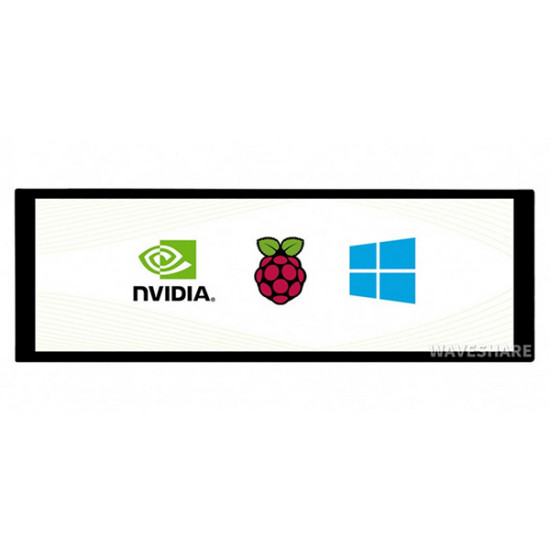







7.9 Inch Capacitive Touch Screen LCD, 400×1280, HDMI (Waveshare)
This product qualifies for free shipping
Exciting news! Orders over 1999/- now get free shipping. Happy shopping with complimentary shipping!
- Stock: Out Of Stock
- Brand: Waveshare
- Model: DIS-3374
- Weight: 0.43kg
- MPN: 17916
Rs 6,399.00
(Excluding GST)
This is a 7.9inch Capacitive Touch Screen LCD, IPS screen,Toughened Glass Cover, which supports Raspberry Pi and can also be used as a computer monitor.
Features:
- 7.9inch IPS screen, 400x1280 resolution, HDMI/USB interfaces.
- Toughened glass capacitive touch panel
- Supports popular mini PC such as Raspberry Pi, Jetson Nano
- Used with Raspberry Pi, supports Raspbian / Ubuntu / Kali and Retropie, single touch and driver free.
- Using as a computer monitor, it supports Windows 10 / 8.1 / 8 / 7, five-point touch and driver free.
- Touch orientation is adjustable with button.
- HDMI audio input, 3.5mm headphone/speaker jack.
Working with PC:
This LCD supports Windows 7/8/8.1/10 when working with PC via HDMI interface.:
- Connect the TOUCH interface of LCD to the USB interface of PC. Waiting for a moment, The touch will be recognized by Windows automatically.
- Connect the HDMI interface of LCD to the HDMI port of PC. About 10s later, you can see that the LCD display properly.If you need to output sound, you can connect to 3.5mm headphones through HP audio Output Port.
Connection Examples:
Working with Raspberry Pi 4

Working with Raspberry Pi Zero W
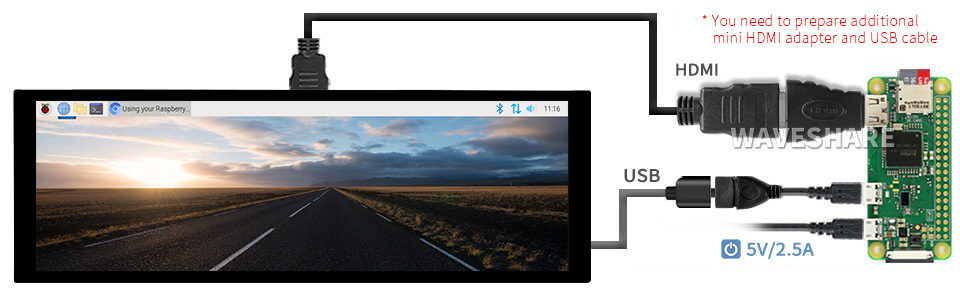
Working with AI Computer Jetson Nano

Device & System Support
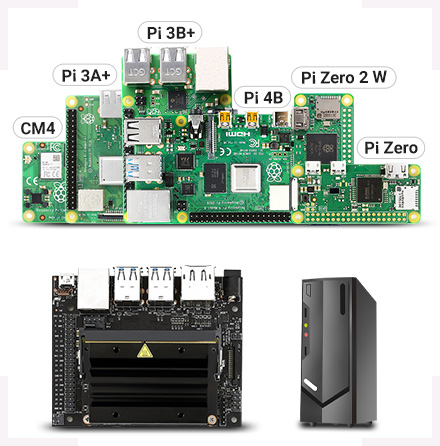
Raspberry Pi
- Supports Raspbian, 5-points touch, Driver free
- Supports Ubuntu / Kali / WIN10 IoT, Single point touch, Driver free
- Supports Retropie, driver free
- Supports all versions of Raspberry Pi
- Jetson Nano
- Supports Ubuntu, single point touch, driver free
- PC
- Supports Windows 10 / 8.1 / 8 / 7, 5-points touch, driver free
Package Includes:
- 1 X 7.9inch HDMI LCD
- 1 X HDMI Cable
- 1 X USB A to Micro-B Cable
- 1 X HDMI Adapter (B)
- 1 X USB Adapter (B)
- 1 X HDMI Adapter (C)
- 1 X USB Adapter (C)
- 1 X Screws Pack
Documents / Downloads:
Note:
- When the computer is connected to several different displays at the same time, only this LCD can be used to control the cursor on the main display, so we recommended to set this LCD as the main display.
- Some of PC cannot support HDMI screen Hot Plug. In this case, restart the PC can solve.
- Sometimes LCD will flicker because of undersupplying from USB cable of PC. You need to connect an external power supply (5V/2A) to DC port.










