
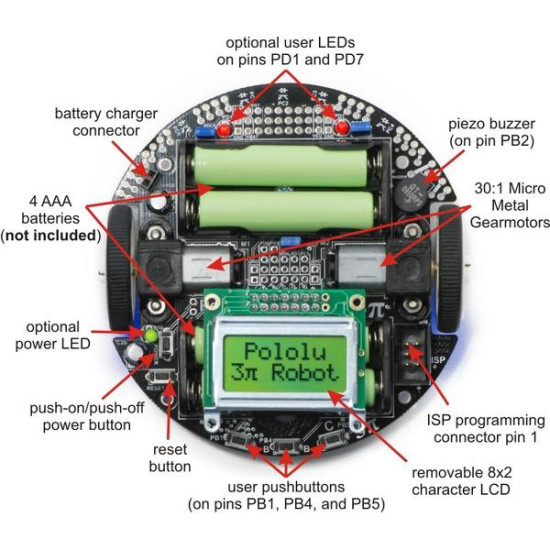
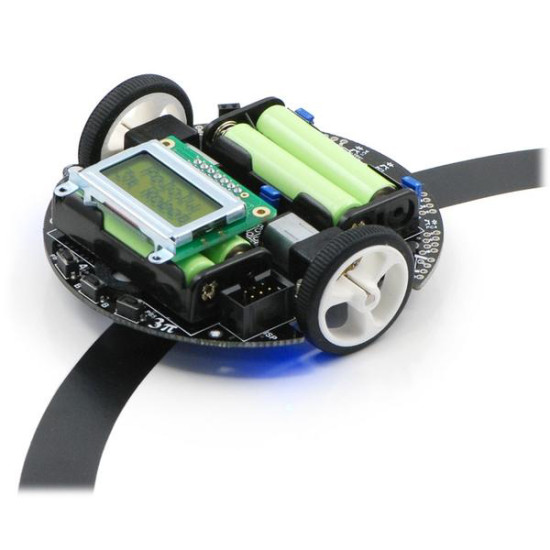
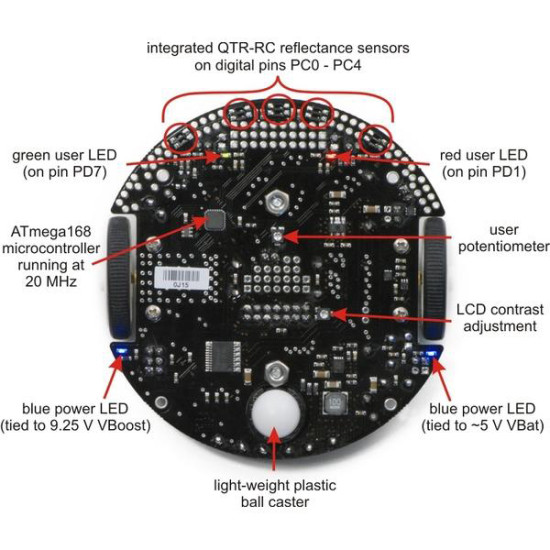




Pololu 3pi Robot
This product qualifies for free shipping
Exciting news! Orders over 1999/- now get free shipping. Happy shopping with complimentary shipping!
- Stock: In Stock
- Brand: Pololu - USA
- Model: ROB-1339
- Weight: 0.50kg
- MPN: 975
Rs 7,299.00
(Excluding GST)
The Pololu 3pi robot is a complete, high-performance mobile platform featuring two micro metal gearmotors, five reflectance sensors, an 8×2 character LCD, a buzzer, and three user pushbuttons, all connected to a C-programmable ATmega328 microcontroller. Capable of speeds exceeding 3 feet per second, 3pi is a great first robot for ambitious beginners and a perfect second robot for those looking to move up from non-programmable or slower beginner robots.
The 3pi robot is designed to excel in line-following and maze-solving competitions and makes a great platform for people with C programming experience to learn robotics. At its heart is an Atmel ATmega328 microcontroller running at 20 MHz with 32KB of flash program memory and 2KB data memory, enough space to run complicated programs. An extra 512 bytes of persistent flash memory is provided on the microcontroller for data logging or long-term learning applications. You can use AVR Studio or WinAVR for development. The 3pi is also compatible with the popular Arduino development environment.
Digital I/O lines PD0 and PD1 are available; two more analog inputs and one analog/digital pin can be made available by removing jumpers and disabling special features of the board.
Comes with 4 LEDs. Needs 4 AAA batteries, not included.
Check out this demo video!
Features:
The 3pi robot is designed to excel in line-following and maze-solving competitions and makes a great platform for people with C programming experience to learn robotics. At its heart is an Atmel ATmega328 microcontroller running at 20 MHz with 32KB of flash program memory and 2KB data memory, enough space to run complicated programs. An extra 512 bytes of persistent flash memory is provided on the microcontroller for data logging or long-term learning applications. You can use AVR Studio or WinAVR for development. The 3pi is also compatible with the popular Arduino development environment.
Digital I/O lines PD0 and PD1 are available; two more analog inputs and one analog/digital pin can be made available by removing jumpers and disabling special features of the board.
Comes with 4 LEDs. Needs 4 AAA batteries, not included.
Check out this demo video!
Features:
- Processor : ATmega168/328P
- Motor driver : TB6612FNG
- Motor channels : 2
- User I/O lines : 21
- Minimum operating voltage : 3 V2
- Maximum operating voltage : 7 V2
- Maximum PWM frequency : 80 kHz
- Reverse voltage protection? : Y
- External programmer required? : Y
- 9.5 cm/3.7" diameter (“3 pi” diameter)
- 83 g/2.9 oz without batteries
- User’s Guide
- Quick Start
- Schematic
- Demo Hex File
- AVR C/C++ Library
- AVR C/C++ Library Commands
- Programming using Arduino
- Wall Follower Example
- Radio Control Example
- Line Follower Example
- Motor Driver Example
- Spanish User’s Guide
- 3pi Forum










