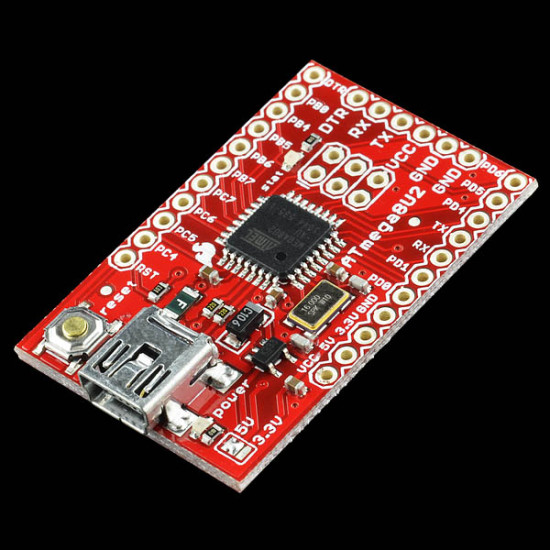


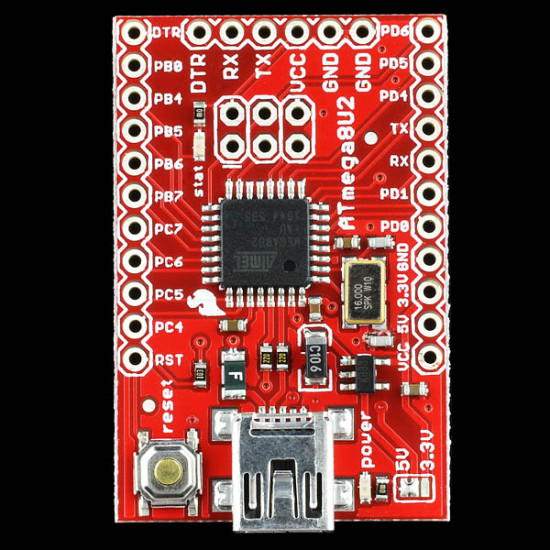




- Stock: Out Of Stock
- Brand: Sparkfun - USA
- Model: INT-1668
- Weight: 0.05kg
- MPN: DEV-10277
Description: The board comes pre-loaded with the SparkFun USB to Serial COM Port
firmware. When the board plugs into a USB port, Windows will ask for a
driver, point to the driver .inf file found here.
The board should now enumerate as a ‘SparkFun COM Port’ and act the
same as the SparkFun FTDI Basic. In other words, you can use it as a USB
to serial bridge or you can use it to load code with Arduino. In
addition, the pinout on the end of the board is the same as the FTDI
Basic, which means you can plug it directly into boards like the Arduino
Pro.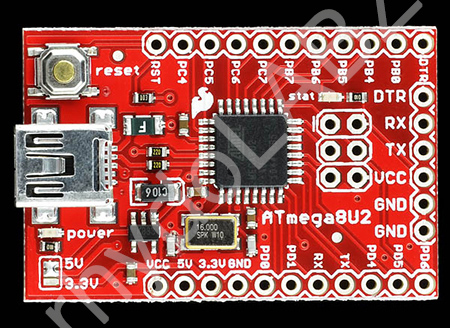
In addition to the USB to serial firmware, the board also has Atmel’s DFU bootloader installed. For information on how to use the bootloader, see the readme file here. You will need to first install Atmel’s FLIP software. The bootloader allows you to load your code over USB. See the LUFA project for more example projects.
There is also a selectable 3.3V/5V jumper to set the logic level and VCC voltage.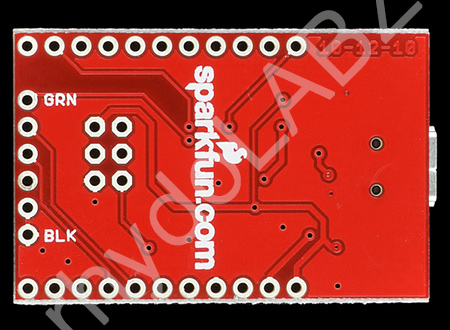
Note: If using this board to load code with the Arduino IDE, be sure to select the ‘Arduino Pro (5V, 16MHz) w/ATmega328’ as the device. If using the DFU bootloader with Atmel’s FLIP software, be sure to select the AT90USB82 as the device in FLIP.
Documents & Downloads:









