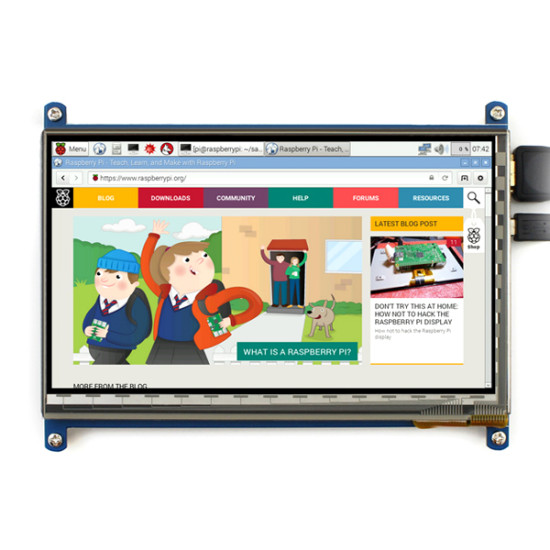
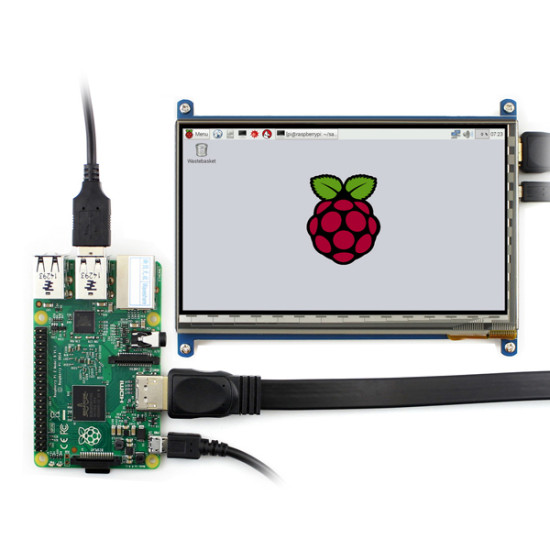
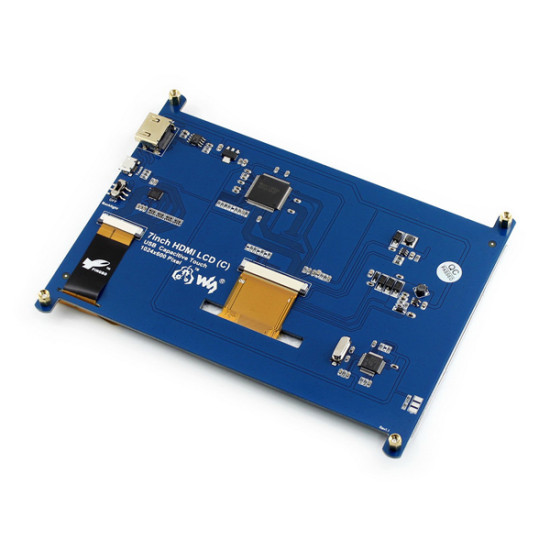
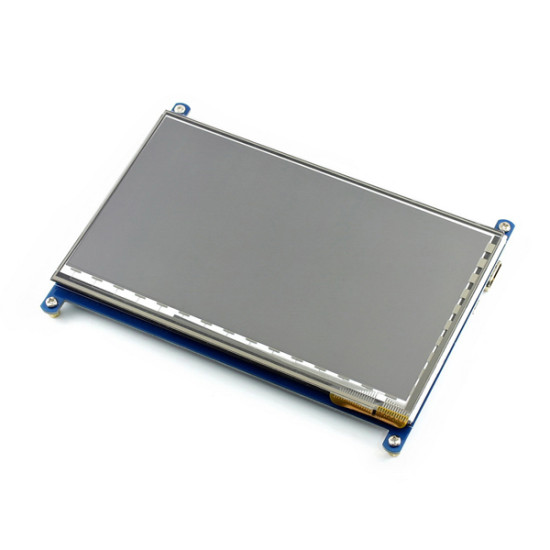
-9 %




7 Inch Capacitive Touch Screen HDMI LCD (C) for Raspberry Pi
This product qualifies for free shipping
Exciting news! Orders over 1999/- now get free shipping. Happy shopping with complimentary shipping!
- Stock: In Stock
- Brand: Waveshare
- Model: DIS-2524
- Weight: 0.75kg
- MPN: 7INCH HDMI LCD (C)
Rs 4,099.00
Rs 4,499.00
(Excluding GST)
Description: This 7" Capacitive Touch Screen LCD enhances the UI experience in any project. It supports various systems such as Raspberry Pi, Banana Pi, Banana Pro, BeagleBone Black etc. The built in HDMI interface enables the display to work as computer monitor just like any other HDMI screen.
Display comes with preloaded Raspbian driver and Ubuntu image. While the display is controlled over the HDMI interface the touch control is done via USB interface. To reduce the power consumption backlight of the display can be switched on/off as per user preference.
NOTE: Touch function is unavailable when the display module is controlled via HDMI interface alone.
Features:
Supported Mini PCs:
Display comes with preloaded Raspbian driver and Ubuntu image. While the display is controlled over the HDMI interface the touch control is done via USB interface. To reduce the power consumption backlight of the display can be switched on/off as per user preference.
NOTE: Touch function is unavailable when the display module is controlled via HDMI interface alone.
Features:
- 1024×600 high resolution
- Capacitive touch control
- Supports Raspberry Pi (Including Pi 3) , comes with Raspbian driver (works with your Raspbian directly), and Ubuntu image
- Supports Banana Pi / Banana Pro, comes with Lubuntu, Raspbian images
- Supports BB Black, comes with Angstrom image
- HDMI interface for displaying, USB interface for touch control
- Back light control to lower power consumption
Supported Mini PCs:
| Mini PC | Driver | Image |
|---|---|---|
| Raspberry Pi B | Raspbian | Raspbian |
| Raspberry Pi A+ | Raspbian | Raspbian |
| Raspberry Pi B+ | Raspbian | Raspbian |
| Raspberry Pi 2 Model B | Raspbian | Raspbian, Ubuntu |
| Raspberry Pi 3 Model B | Raspbian | Raspbian, Ubuntu |
| Banana Pi | - | Raspbian, Lubuntu |
| Banana Pro | - | Raspbian, Lubuntu |
BB Black | - | Angstrom |
Package Includes:
- 1x 7inch HDMI LCD (C)
- 1x HDMI cable
- 1x USB type A plug to micro B plug cable
- 1x RPi screws pack (4pcs)










