
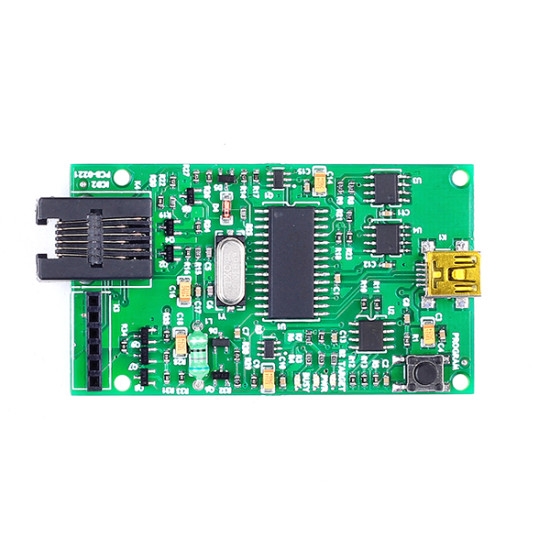






- Stock: In Stock
- Brand: rhydoLABZ
- Model: PRO-2177
- Weight: 0.15kg
PICKIT2 Programmer is a low cost MPLAB Compatible PIC programmer. The programmer will detect automatically as Pickit2 programmer by MPLAB. It can program PIC controllers operating at 3V3 and 5V, both online & offline.
This PIC Programmer uses a USB port for power and connection to the computer, as opposed to the traditional serial port, eliminating the need for a separate power supply.It will automatically power the circuit, if the target Controller is not powered.The programmer can be used to program 3.3V and 5V microcontrollers. Automatic selection of voltage level is one of the unique features of this programmer. On board eeprom is another important feature of this product, which enables just a button press to load the same program (stored in the eeprom) continuously to many controllers.
Features of PICKIT2 Programmer:
- USB Connection (cable Included)
- Automatic voltage switching(3V3 and 5V)
- Does not require external power supply
- 100% compatible with Microchip’s MPLAB IDE (Pickit2)
- Can be used as stand alone programmer
- Compact and handy design
- Both RJ11 connector and ICSP 6PIN Connector for programming.
Package includes:
- 1 x PICkit2 Programmer
- 1 x USB cable
- 1 x RJ11 cable for programming









