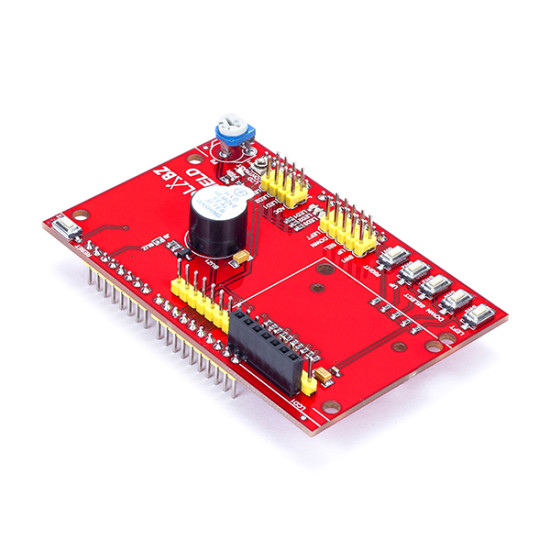
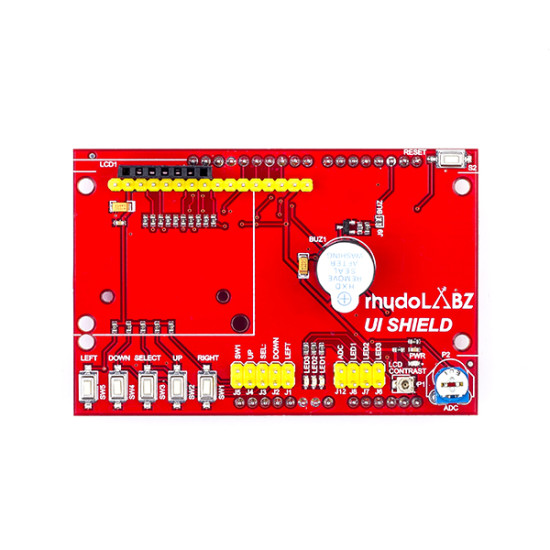
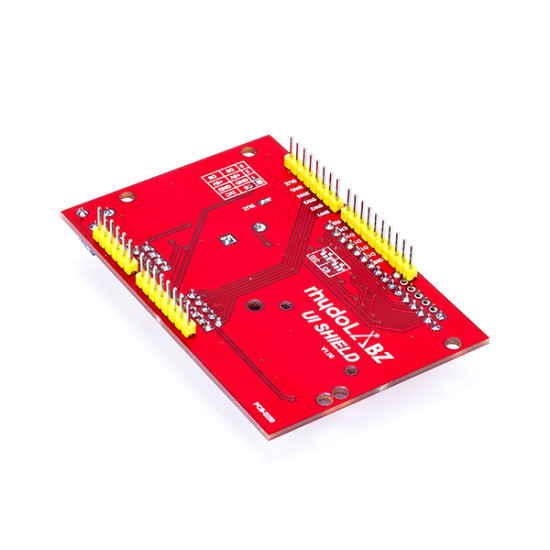
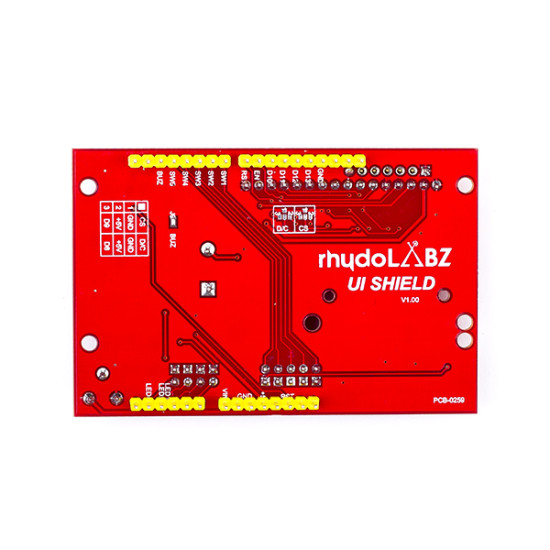




User Interface Shield for Arduino - rhydoLABZ
- Stock: In Stock
- Brand: rhydoLABZ
- Model: INT-2574
- Weight: 0.06kg
- MPN: INT-2574
Rs 299.00
(Excluding GST)
rhydoLABZ UI Shield provides an easy way of interfacing display modules with your Arduino boards. It supports monochrome OLED (0.96" and 1.3") display module as well as standard Character LCDs, along with 5 keypad pins and few other added features. The 4 directional buttons plus select button allows basic control input. This feature packed shield makes an ideal platform to build a stand-alone project with its own user interface.
The communication interface between the OLED display and the controller is via hardware SPI pins of the Arduino. Both the DC and CS signals of the display module are jumpered on the shield PCB for easy hardware configuration. Reset pin (RES) of the OLED module comes in connection with D10 of the Arduino. DC signal determines whether the transferred data is written to display data RAM or command register. You could use the SPI library provided under the resources tab below to display alphabets, numbers, symbols, images and anything once you know to handle the pixels.
Alphanumeric LCDs do require quite a few digital pins, to control and communicate with the LCD. That has its cost when it comes to a classic Arduino, here we have the solution! Our shield uses 4bit mode of interfacing, added advantage, works perfectly in 4-bit mode with the “LiquidCrystal” library found in the Arduino IDE, using this library will allow you to control the LCD with only 6 digital I/O lines. Apart from the display interfacing, it has input switches, on board buzzer and LEDs. Shield uses the digital pins D8 to D13 for LCD interfacing, D3 toD7 for keypad buttons and D2 for buzzer. Analog pins A2, A3 and A4 are connected with LEDs, A0 comes in connection with a preset; put to use the ADC functionality. A trimmer resistor is employed to control the LCD contrast. Arduino reset switch is brought out on the shied for easy accessibility. Ultimately rhydoLABZ UI shield is the super slick way to add a display without all the wiring hassle on your Arduino.
Features:
- Operating Voltage: 5V
- 5 Momentary switches for custom menu control panel
- RST button for resetting arduino program
- Supports OLED Display (0.96" and 1.3") , SPI interfacing
- Supports Character LCD Module, 4bit mode
- Trimmer resistor for varying analog input
- Integrated preset for adjusting LCD contrast
- On board buzzer for audio alert
- Plug and play with any Arduino
- Power Indication LED provided on board
- 3 LEDs in connection with GPIO pins
- Professionally Designed High Quality PTH PCB
- Screw holes for ease of mounting
- Dimensions: 81.4x53.5 (MM)
| Jumper | Description |
| J1 | Enables/Disables 'Left' Switch |
| J2 | Enables/Disables 'Down' Switch |
| J3 | Enables/Disables 'Select' Switch |
| J4 | Enables/Disables 'Up' Switch |
| J5 | Enables/Disables 'Right' Switch |
| J6 | Enables/Disables 'LED3' |
| J7 | Enables/Disables 'LED2' |
| J8 | Enables/Disables 'LED1' |
| J9 | Enables/Disables Buzzer |
| J10 | Configures DC pin of the OLED Display |
| J11 | Configures CS pin of the OLED Display |
| J12 | Enables/Disables analog input on A0 |
Supported Displays:
- 0.96" White OLED Display (128x64)
- 0.96" Blue OLED Display Module (128x64)
- 1.3" OLED Display Module (132x64)
- 16x2 Character LCD STN -White on Blue
- 16x2 Character LCD STN - Black on Green
- 20x4 Character LCD
Package Includes:
- 1 x User Interface Shield
- 9 x Jumpers - 2.54mm
Resources:









